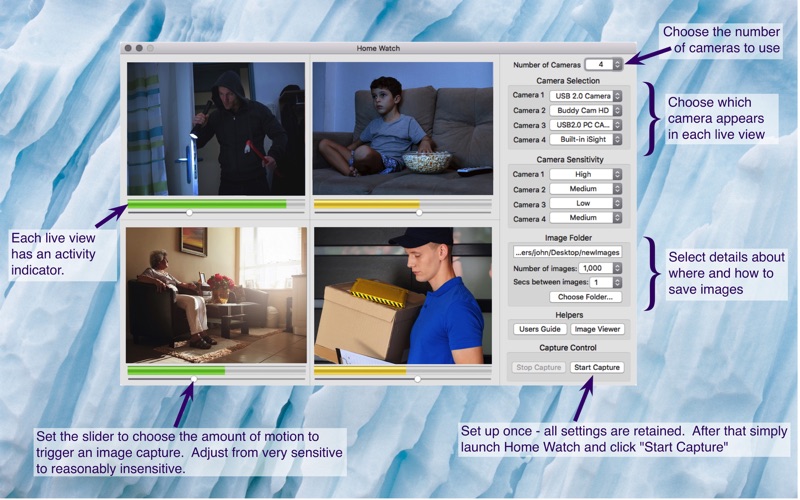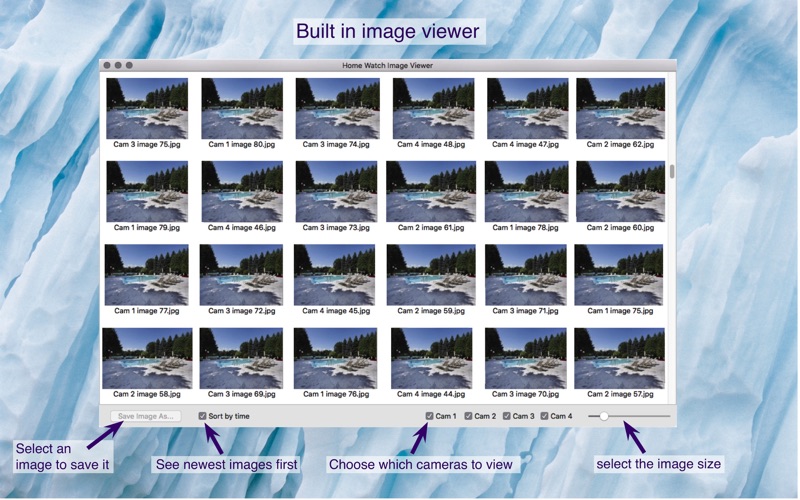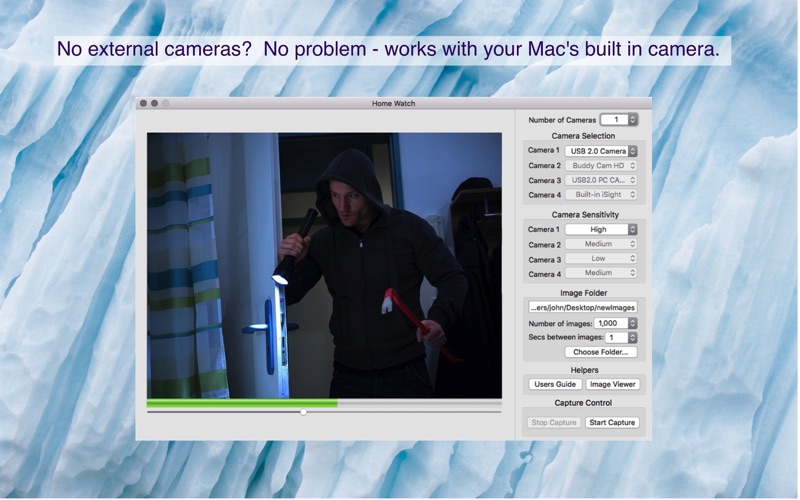Need to keep an eye on whats going on? Want to know if the kids made it home or what the babysitter is up to? Would you like to snap a picture of the intruder that is stealing you computer? Home Watch is for you.
Home Watch constantly monitors up to four cameras looking for motion. One detected, it captures an image. You can adjust the sensitivity to motion to eliminate nuisance images. You choose the folder you want the pictures stored in and, if you select a folder that is backed up in the cloud (such as a DropBox® folder), you can see what is happening from your work computer or smart phone.
Home Watch includes a built in image viewer that allows you to quickly scroll through the captured images. You can filter the images shown by which camera took the image, choose images to export, and show images by the time they were captured (newest shown first) or by their filename.
Home Watch supports USB webcam style camera including your Mac’s built in camera. Home Watch continues to work after your computer has gone to sleep and remembers all of your settings between launches. Once set up, Home Watch is fast and easy to use. Launch Home Watch, click the “Start Capture” button, and head out for the day.